The user color preferences in Banner 8 and 9's GUAUPRF(General User Preferences Maintenance) do not affect Banner 9's Application Navigation pages(https://eaglenet.ewu.edu/applicationNavigator). This feature was frequently used to distinguish between Banner's PROD, PPRD, DEVL, etc. systems. We have adapted each instance to have custom colors as a system level but to control the colors yourself the Chrome and Firefox addon, Stylish can help replace this functionality.
To install the addon, follow the instructions at https://userstyles.org/help/stylish for your respective browser.
After installing the addon, create a new style using these steps:
- Click on the Stylish addon icon and select menu item, "Create New Style"

- Paste the following code snippet in the Sections panel:

.sidebar-nav-wrapper {
background-color: #a10022;
}

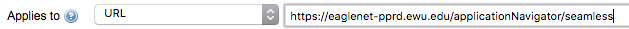
- Name the Style in the Edit panel with name that is easily identifiable, ie PPRD
- Click save and visit the URL specified to test

- The Stylish addon's icon should change to the following:
