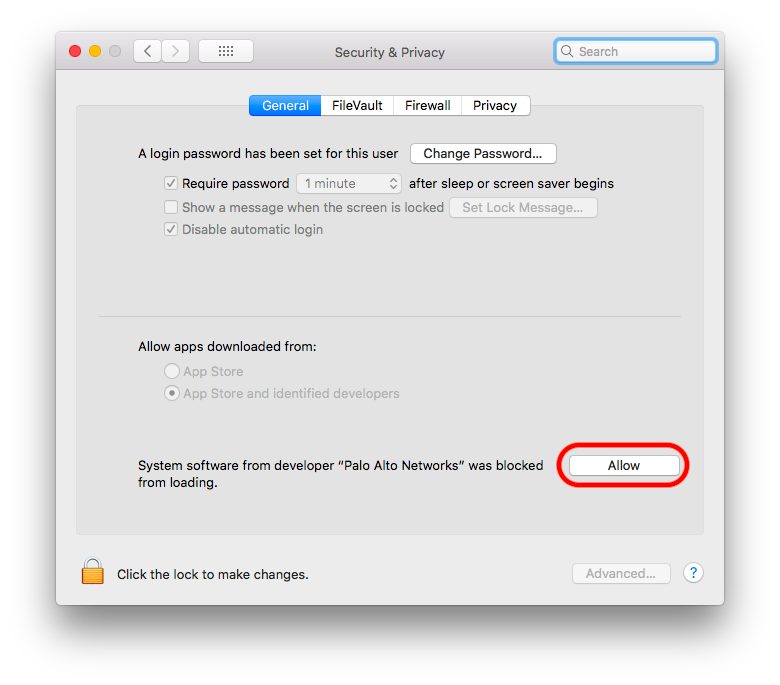How do I resolve the Mac GlobalProtect VPN client stuck in connecting state?
Issue
After installing the Mac GlobalProtect client, the client never connects and stalls ("spins") in a connecting state
Solution
macOS High Sierra 10.13 introduced a new security feature that requires manual user approval before loading new third-party kernel extensions. You can check to see if the Palo Alto application is being blocked in Settings > Security & Privacy
- Look for a message at the bottom of the window stating "System software from developer Palo Alto Networks was blocked from loading."
- Select "Click the lock to make changes" You may need to provide the username and password of an administrative user on your Mac. If this is a EWU-owned Mac, see this article to see how to give yourself administrative rights: https://support.ewu.edu/support/solutions/articles/10000042816
- Click the Allow button