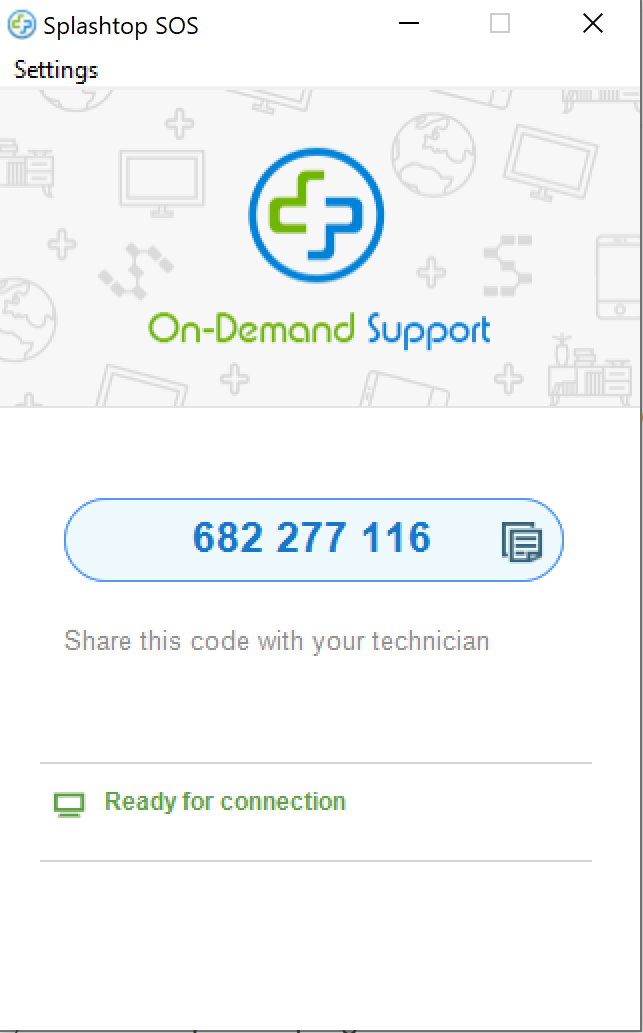Get ready for remote support - Install Splashtop
Splashtop is a remote support tool that provides the EWU IT Department the ability manage computers through a remote session. Users will need to be present at their computers with a reliable internet connection to be able to receive remote support. If a member of IT arranges a remote support session, to resolve an issue, the instructions below can help you get started.
Installing Splashtop
1. Type sos.splashtop.com into a web browser.
2. You should be prompted to Download splashtopSOS.exe. If the download doesn’t automatically start click the link on the page that corresponds to your operating system.
3. Once the download is finished launch splashtopSOS.exe. If you are unable to find the application after it is downloaded see below.
Microsoft Edge and Chrome: click the Menu icon in the upper right hand corner and click Downloads.
Microsoft Edge Menu Google Chrome Menu
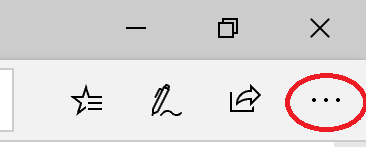
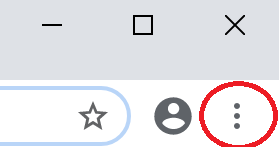
Firefox: click the Downloads icon in the upper right hand corner of the browser. If that isn’t present click the Menu icon in the upper right hand corner and click on library > downloads.
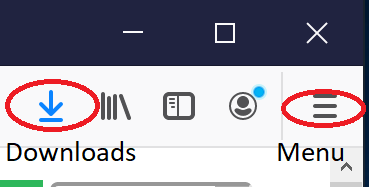
4. A window like the one in the image below should open and a nine digit code will be generated. You are now ready for your remote support session