How do I sync my computer password that I changed elsewhere with an EWU owned Windows computer when I am off campus?
NOTE: In order to ensure your computer password is changed properly when you are off campus, you MUST be connected to the EWU VPN before starting.
1. Log into your computer using your most recent previous password.
2. Open the EWU VPN application, GlobalProtect from the start menu (2a) or system tray (2b).
2a
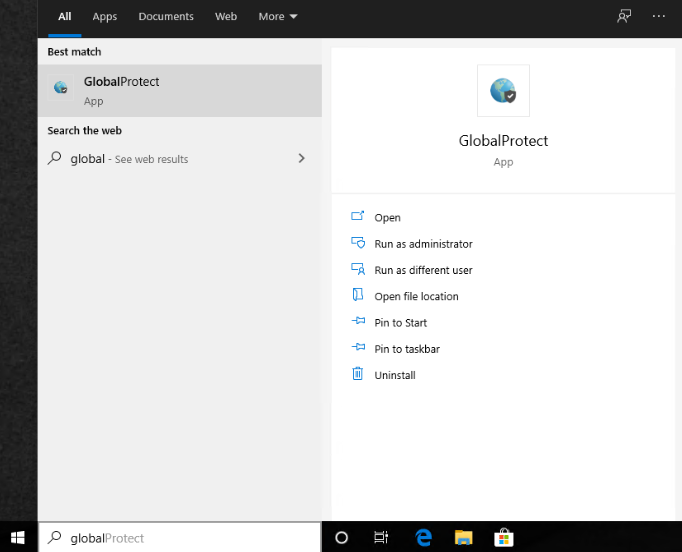 2b
2b
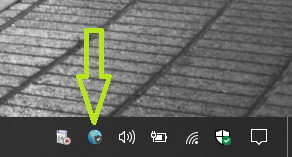
3. Connect to the EWU VPN.

4. On your keyboard, simultaneously press Control, Alt, and Delete.

5. Select "Lock", then unlock your computer with your current password to resume your desktop.
If you need any further assistance please view our Service Catalog for other Knowledge Base articles or contact the IT Help Desk via Phone: 509.359.2247 or Email: helpdesk@ewu.edu