How do I securely share a file or folder with Filedrop?
IMPORTANT: Filedrop is not a place to store personal files. This application is to only be used for uploading and exchanging files. Each User’s maximum storage is 1GB.
Follow these instructions if you wish to send an individual a link for them to upload files/folders to your “File Shares” folder. Best for working with individuals external to EWU.
Step 1:
Access Filedrop from https://inside.ewu.edu or browse to filedrop.ewu.edu
Login with your SSO credentials.
Step 2:
Select the share icon  on the file or folder you want to share.
on the file or folder you want to share.

Step 3:
- Select the '+' icon next to the blue “Share link” option.
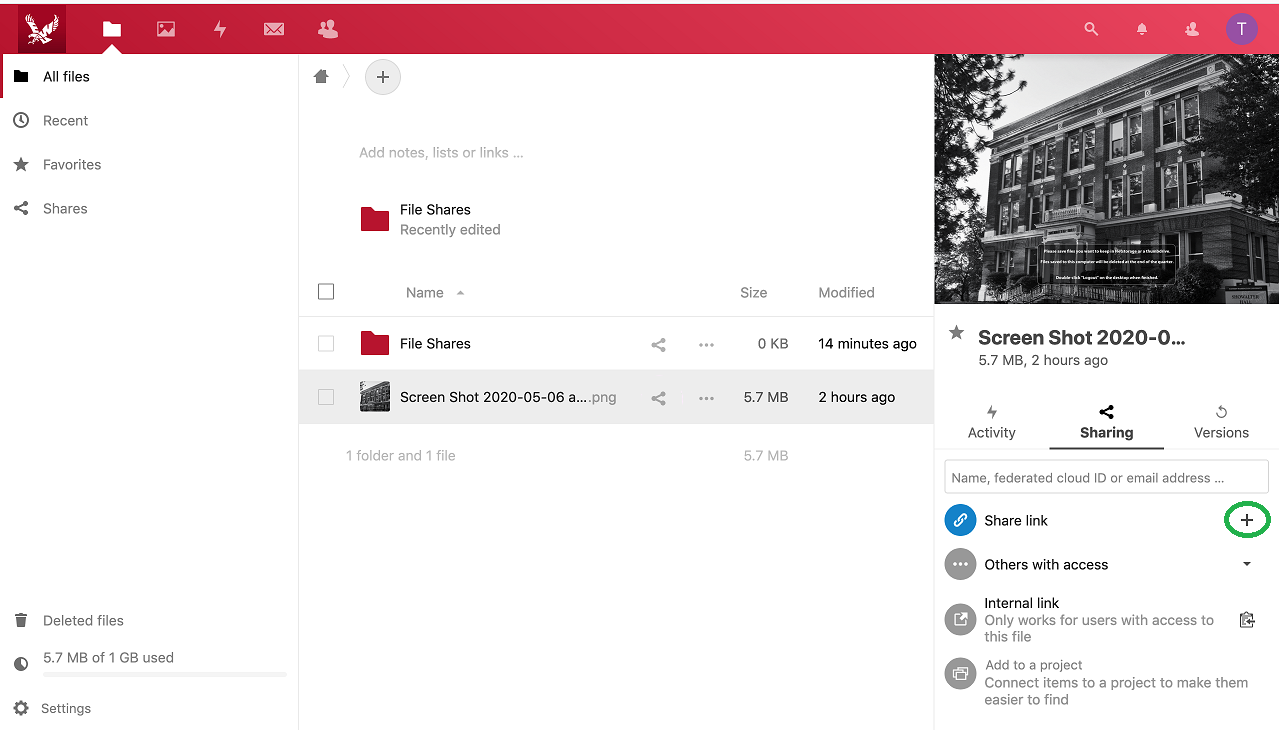
- Select the three dots ‘. . .’ next to the Share Link and select the appropriate options. You can set various options such as password protection, expiration dates, and notes if you wish.
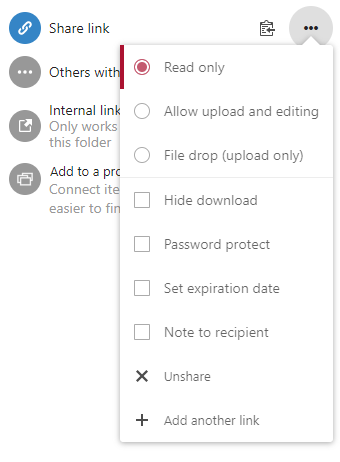
Step 4:
Copy the link and send it to the desired recipient by copy/pasting into an email, chat, etc.

Step 5:
Once the recipient clicks on the link they receive, they will be prompted to a page to download the file(s) or folder(s).

If you need any further assistance please view our Service Catalog for other Knowledge Base articles or contact the IT Help Desk via Phone: 509.359.2247 or Email: helpdesk@ewu.edu