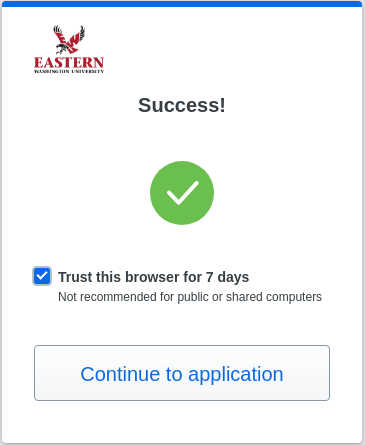How to use Touch ID for Duo 2FA
Important: To use Touch ID as your Duo 2nd factor, you must:
Authenticating with your Touch ID
1. If Touch ID isn't your default option, choose "Other options" at the Duo Prompt.
2. Click the Use fingerprint sensor option
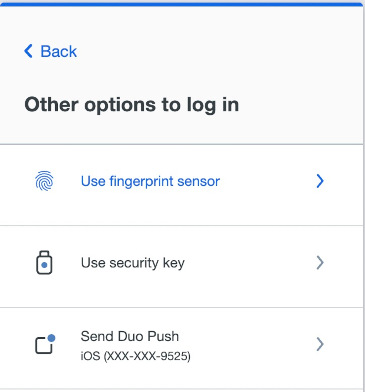
3. When prompted, place your finger on your Touch ID
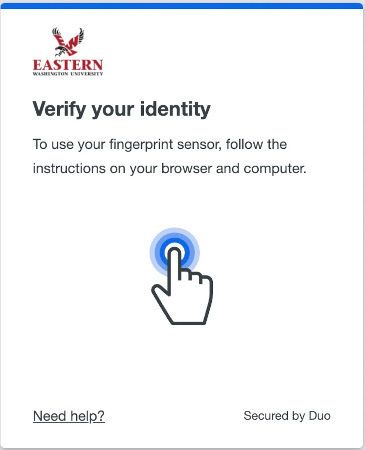
4. If successful, you'll be logged in