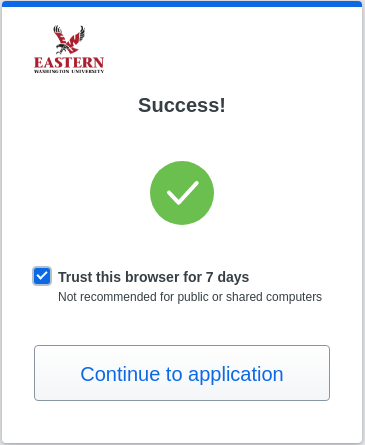How to Use Temporary Bypass Codes for Duo 2FA
If you have generated or been given a temporary bypass code, follow these steps to use it:
1. When prompted for your Duo second factor, click "Other options"
2. On the second factor options screen, click "I have a bypass code"
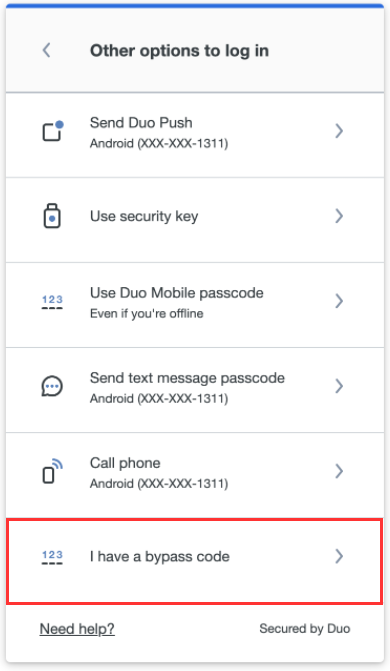
2. Type in the code and click Verify.
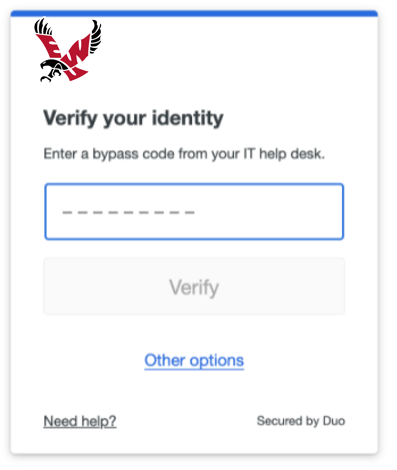
3. If the passcode you entered was valid, you will be logged in. Bypass codes are generally only good once. If this is not a public or shared computer, be sure to "Trust this browser for 7 days"