PAT Hall Classrooms Most Common Issues
The following documents describe how to resolve the most common PAT Hall classroom issues, including:
- Projector displaying a blue screen.
- No projector output.
- Audio not working
- How to use the Logitech Meetup Video Conferencing Solution
PDF version attached.
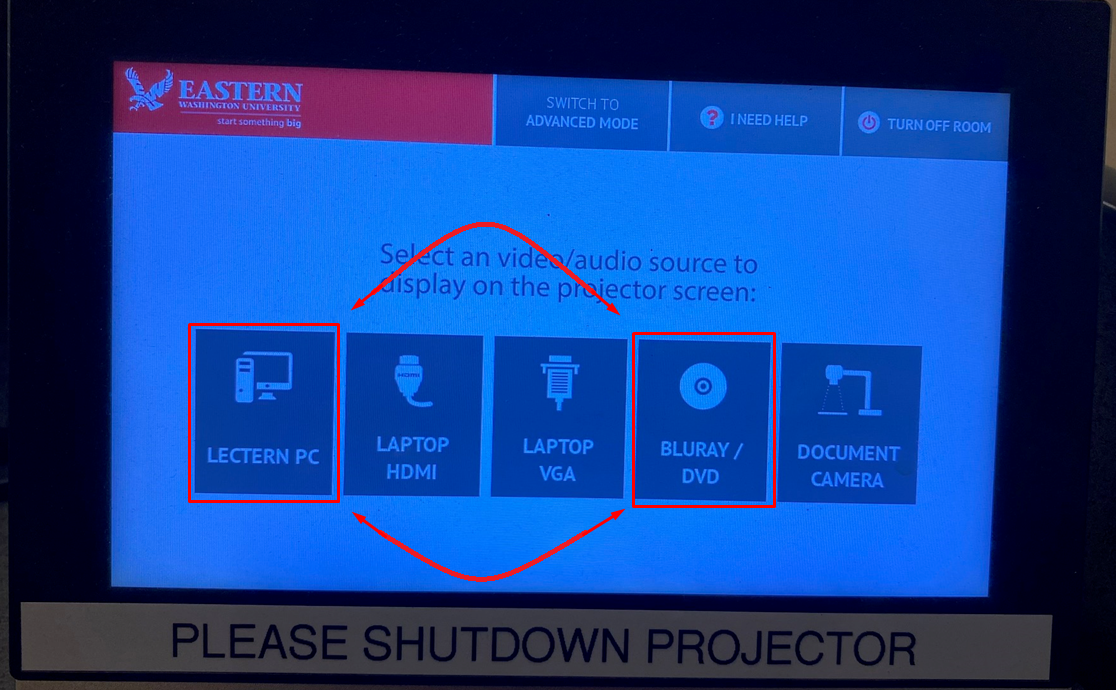
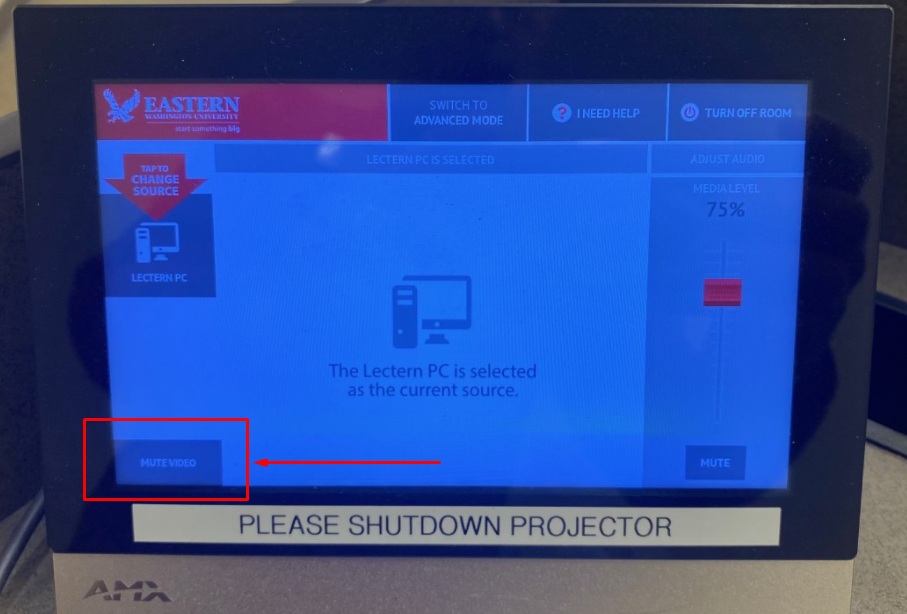
Amber light on projector = cooling down. Do not turn on the system unless the light is red, or the system will get out of sync and will not turn on the projector.

Issue: Nothing is displayed on the Lectern computer monitor. You cannot access the Lectern PC.
Solution #1: The Lectern PC may be turned off (power button light is off). Look below the keyboard tray, and press the Lenovo ThinkCentre Lectern PC power button. Refer to pics below for location.
Solution #2: Verify the power cord is fully inserted into the monitor.

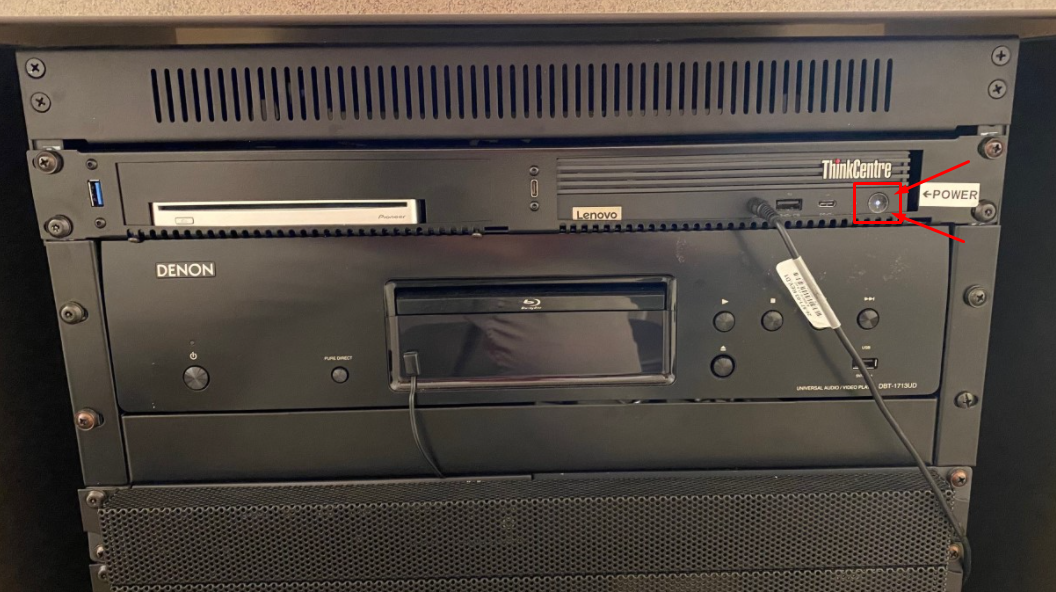
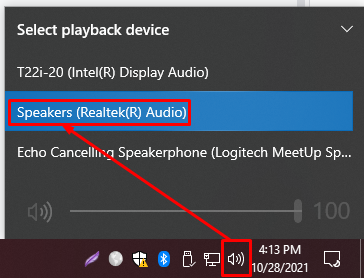
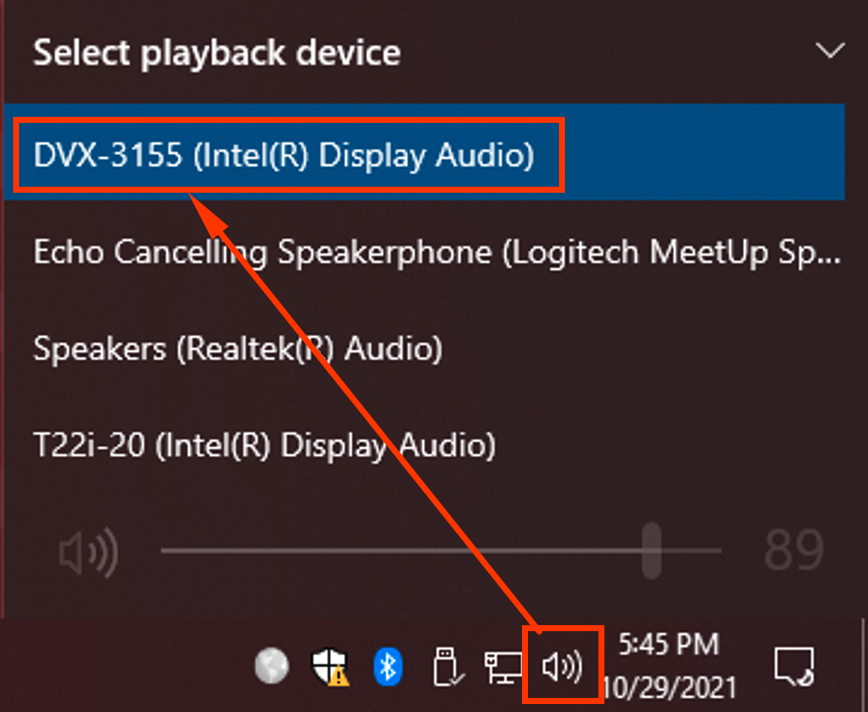

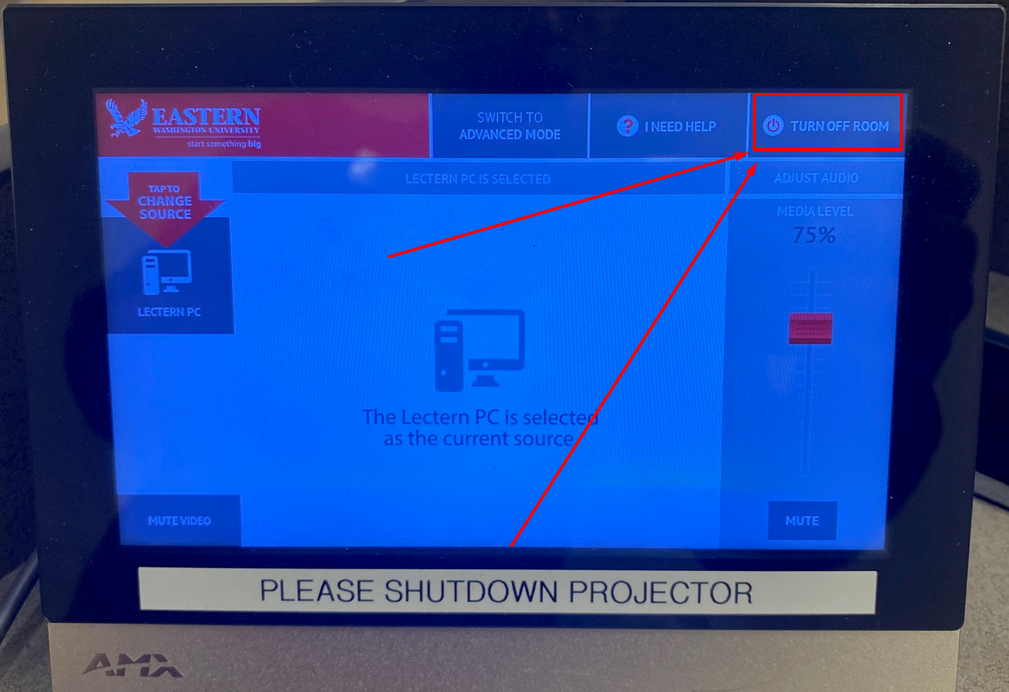
Projector light indicators
Green light flashing on projector = the video is muted from bottom left of touch panel Video mute button should be flashing red on touch panel.
Red light flashing on lamp 1 or 2 = power supply is failing (the system should still work as long as only one lamp is flashing).
Red Light on filter = the projector overheated (needs to be dusted/cleaned by IT).
Solid red light on lamp 1 or 2 = the lamp needs to be replaced.
Red light on power = Off/on standby.
Amber light on power = cooling down. Don’t turn on the system until it is red, or the system will get out of sync and will not turn on the projector.