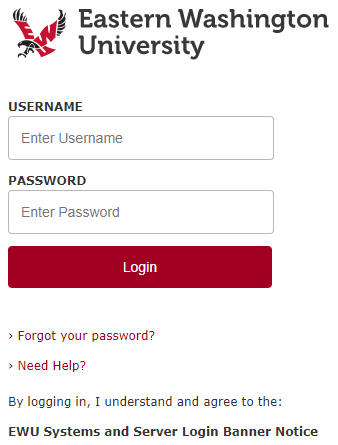How do I access Minitab Cloud from my personal computer?
Minitab is available in a Cloud web-only version, in the Virtual Lab, or for local install on a Windows personal computer.
If you are using a Mac or Chrome Book, your only options are the Cloud version or Virtual Lab.
The cloud version is the easiest to use, so try it first at https://app.minitab.com
1. Enter your full @ewu.edu email address when prompted to Sign In. Press Next and login with your EWU Username and SSO password.
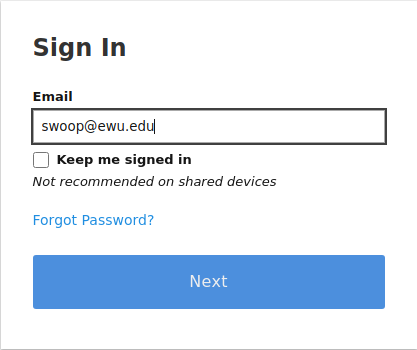
2. You will be taken to the EWU SSO login screen. If you are not taken to the EWU SSO login page, please contact the IT Help Desk at https://support.ewu.edu or helpdesk@ewu.edu