New Login Experience for EWU faculty/staff macOS Computers Installation
The new login experience for faculty/staff macOS will be automatically installed on your computer. After installation, you may see the following pop-up:
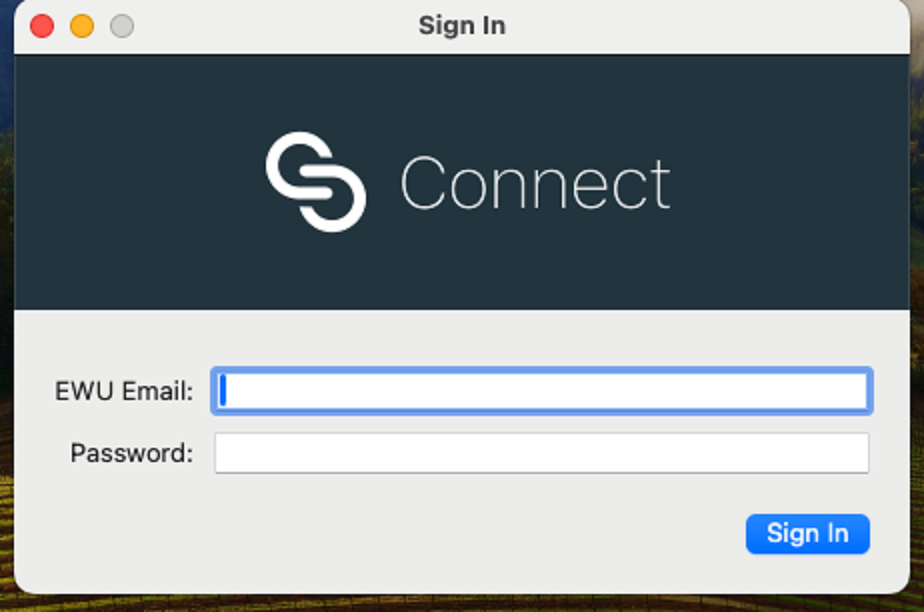
You may be prompted to login. Enter your full EWU email address and SSO password. Click Sign In.
This will sync your local account password with your SSO password. You will then be prompted to verify your password. Enter it again and click Log in.
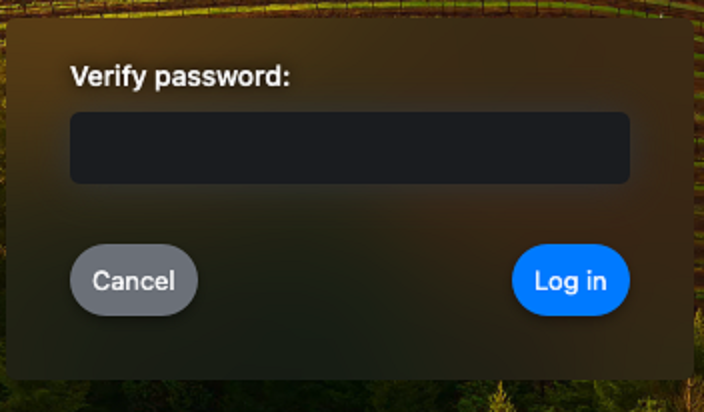
Future logins to you Mac will not require these steps. Learn more about the new login experience here.